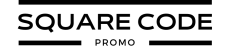Squarespace is one of the popular hosting providers that offers customers the ability to create visually appealing websites and businesses.
However, some Squarespace plans include transaction fees depending on your payment method and the country you reside in. With multiple plan options available, understanding these fees is crucial for budget planning.
If you have a limited budget to buy the Squarespace plan, it is essential to know the transaction fees. Let’s look at the transaction fees that Squarespace charges.
You will also learn how to save on transaction fees. So, without further ado, let’s dive into it.
How Much Does Squarespace Charge Transaction Fees?
Only one Squarespace plan charges transaction fees on the total order amount, including online sale transactions and shipping.
Let’s have a quick overview of how much Squarespace charges transaction fees on each plan.
| Squarespace Plan | Monthly Price | Annual Price | Transaction Fees |
|---|---|---|---|
| Personal Plan | £16/month | £12/month | 0% |
| Business Plan | £24/month | £17/month | 3% |
| Commerce Basic | £28/month | £23/month | 0% |
| Commerce Advanced | £43/month | £23/month | 0% |
Business Plan is the only plan where you need to pay 3% of your total amount.
When And How Squarespace Transaction Fees Are Collected
Squarespace transaction fee will be deducted based on 3% of your total billing amount. The transaction fees will be deducted immediately from your payout after you receive a successful payment.
If you are using third-party payment processors like PayPal, then the transaction fee will be deducted from the payment method associated with your PayPal account.
If you sell Digital products and other products in the same order, you will pay separate transaction fees for both products in the same bill.
Please note: Squarespace does not create separate receipts for the Squarespace Commerce or Digital Product transaction fees.
Squarespace Commerce Transaction Fees
Commerce is a premium feature that is available in its Business, Commerce Basic, and Commerce Advanced plans.
Since the feature is unavailable for the personal plan, you cannot have it or purchase any commerce product online on Squarespace. Commerce transaction fees are counted separately on the bill.
The Commerce transaction fee for online store purchases is only charged in the Business Plan, while the Commerce Basic and Commerce Advanced plans do not charge any fees.
Pro Tip- If you want to avoid Commerce transaction fees, you can upgrade to its Commerce Basic or Commerce Advanced plan.
Commerce Fees On Legacy Plans
The Commerce transaction fee is not charged to the customers who signed up for Squarespace before November 3, 2015.
However, if the Squarespace account is made between November 3, 2015, and November 30, 2017, customers are charged 3% of Commerce transaction fees on personal accounts and 2% on website business plans.
Squarespace Digital Products Transaction Fees
Digital products include products like Course pages, Blog Pages, Video Pages, and member sites. However, you need to purchase a digital product plan to sell any of these digital products.
The charges for selling your products may vary depending on your digital product plan.
Here is a quick overview of the Digital Products transaction fees on every digital product plan.
| Digital Product Plan | Transaction Fees On Sale |
|---|---|
| No Subscription | 9% |
| Starter | 7% |
| Core | 3% |
| Pro | 0% |
Squarespace Transaction Fees vs Processor Fees
As we discussed above, the business plan is the only plan that offers 3% transaction fees among all Squarespace plans.
On the other hand, Processor fees are different, and they are charged by third-party payment processors that you use, such as PayPal, Stripe, and Afterpay.
However, the charges may vary when paying third-party payment processors, such as PayPal, Stripe, Squarespace Payments, or Afterpay.
Squarespace Payment Fees
Squarespace has launched its own payment method, called Squarespace payment, in the US, Canada, and the UK.
By using Squarespace Payments, you can save on transaction fees by paying processing fees through Squarespace Payments, which is comparatively less.
If you are making payments through Squarespace Payments, you will not have to pay the transaction fees.
Check out the different fees that you need to pay based on the country of operation:
| Countries | Squarespace Payment Fees |
|---|---|
| United States | 2.9% + $0.30 |
| Canada | 2.9% + $0.30 |
| United Kingdom | 2% + £0.25 |
- United States – If you opt to pay with Squarespace payments, you will be charged 2.9% of your subscription plan and 0.30 dollars in the United States.
There is no conversion rate if you purchase a Squarespace subscription in the United States.
- Canada – In Canada, you will be charged 2.9% of your purchasing subscription amount with 0.30 Canadian dollars.
In Canada, you will be charged a 2% conversion rate, which means you will have to pay 2% of your total bill.
- United Kingdom – If you are paying for the Squarespace subscription in the United Kingdom, you will be charged 2% of your total price and 0.25 pounds.
You will be charged 2% of your total bill amount in the United Kingdom for the conversion rate.
Here is a quick overview of how much processing fees are charged on every other payment method, apart from Squarespace Payments.
| Payment Method | United States |
|---|---|
| Domestic and International Cards | 2.9% + $0.30 |
| American Express | 2.9% + $0.30 |
| Afterpay | 6% + $0.30 |
Related Reads:
Conclusion: Squarespace Transaction Fees Are Only Applicable To Select Plans!
After discussing the transaction fees for every plan, it is clear that Squarespace charges 3% transaction fees on its business plan, while Commerce Basic and Commerce Advanced plans charge no transaction fees.
To save the transaction fees you can upgrade to Commerce Basic or Commerce Advanced plans that will not charge you any transaction fees.
Alternatively, you can also save on processing fees by making payments with Squarespace Payments, their native payment processor, which offers competitive rates compared to third-party alternatives.